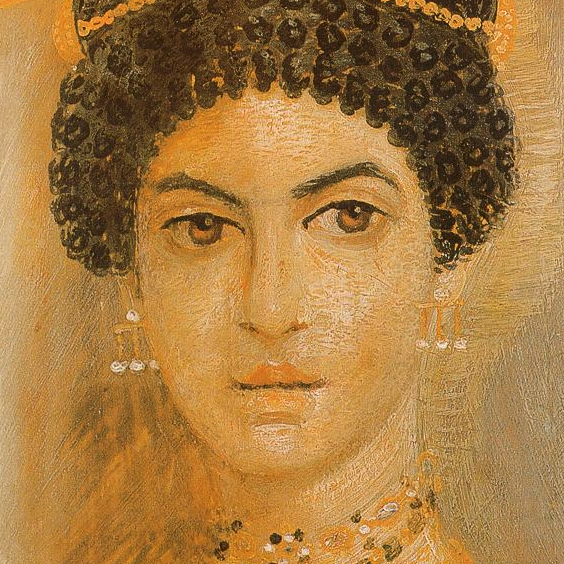I have had a lot of success with a free web based app called The Most Dangerous Writing App. It is pretty good for the price, and in fact does the job it sets out to do pretty well. It is taking a little while to get used to it, but I am finding that it is both increasing the amount of writing I am getting done and the quality. Writing against the clock isn’t ideal for every writing task of course, and it is totally bloody useless for editing. But for getting a quick draft out it is superb. And to my surprise it is also forcing me to use shorter and easier to read sentences. And it is even improving my typing speed.
But a web based application has some limitations, so I looked around for similar programmes and hit upon Flowstate. It looks very much like the web app is in fact based on Flowstate, so that was a good start. I was looking for something with a bit more functionality, so downloading it seemed like a good move.
My first impression was that this is a very elegant app from an asethetic point of view. It has a stark black screen. There are no menus and precious little text of any kind. You just have to feel your way into it. That was fine, and I was quite happy. It also drops into a full screen view when you start typing. This was one of the drawbacks of working in a browswer. You can still see all the peripheral stuff. A full screen is much more immersive. And you even have a choice of fonts, which is very nice.
There is much more choice of time periods to work against to select from too. This is one of the big drawbacks of the Most Dangerous Writing App. I really craved a fifteen minute session. So all that is good. However there are some fairly big drawbacks as well. For a start there is no easy way of saving your work. You can share it with other applications, but only the ones that are native to the Mac. It would have been so wonderful if you could simply press a button and send it to Google Docs or a wordprocessor of your choice. I imagine you could probably write some kind of script to do this yourself if you know a lot about Macs, but that rather defeats the purpose of downloading a time saving app. There are also some limitations on what you can do with the files. In fact there are only two options – you can either rename them or delete them. You can’t load them back into the programme to add more text to them. You can only arrange them by creation date or alphabetical name. So if you wanted to do a big project with lots of writing you don’t have any way of handling the files.
I think what these limitations are telling me is that this isn’t really something that should even be a stand alone app. This ought to be an option built into a word processor.
The other option I would really like would be an editing mode. Editing is one of those really time consuming processes where you really need some kind of incentive to keep focused. But you can’t physically edit if you only have five seconds to play with before your work is destroyed forever. I think this is where the obviously creative types behind this app should apply their brain power. I would love an application that enabled you to first create your document, then edit it, then save it in a logical way. It would also be good if you could start with a diagram and annotate it.
So basically, it is a good programme but it needs more options and features for bigger writing projects if it is every going to be more than a tool that is used from time to time. In the meantime, I suggest sticking to the free web version.